
This week’s new tools, tutorials, and resources
Syllaby.io: Generate faceless short-form videos, scripts, and voiceovers using AI in minutes (Try for free).*
Indy AI: A personal assistant that automatically finds job opportunities for you — all from your own network (e.g., Twitter and LinkedIn).*
Attention Insight: A Figma plugin that uses AI to predict which parts of your design will attract the most user attention — with heatmaps, A/B testing, and more!
Mindstream: 40+ popular AI tools every creative should know (Subscribe for the free guide).*
Durves: A design pattern generator for graphic designers, UI/UX, and other visual professionals (Free tool).
TOP STORY
🧑💻 Framer releases “On-Page Editing”

This week, Framer released "On-Page Editing," a new feature that allows anyone on your team to edit content directly on live websites without ever opening the Framer editor or navigating through a CMS interface.
This transforms how teams collaborate by letting you invite marketers, writers, and stakeholders with simple "Content" permissions (they can edit the live site but can't access the design project itself).
When they visit your published website, an edit button appears on the right side. Click it, and blue outlines show exactly what's safe to edit (no risk of breaking layouts or design systems).
After you finish editing, an email notification is sent to project collaborators with publishing permissions.
Once they review the edited page and publish the site, your changes will go live and become visible to everyone.
A CMS (content management system) is a platform for creating, managing, and publishing digital content online (e.g. a blog).

With "On-Page Editing," you can now:
Invite team members safely: Grant "Content" permissions to collaborators who can edit the live site but never see the Framer project.
Edit like editing a Google Doc: Click and type directly on the website to update text, swap images, and adjust pre-approved component variables.
Create new pages visually: Add blog posts, landing pages, or other CMS entries directly from the website using rich text tools, YouTube embeds, and image uploads.
Prevent design disasters: Only elements marked as editable by designers show blue outlines — team members can't accidentally break layouts, fonts, or spacing.

Think of it as the difference between editing a Google Doc versus learning Photoshop; your team can now make website updates as easily as editing text, while designers retain complete control over what's editable.
All changes sync in real-time between the live site and Framer canvas, but content editors never need to learn Framer's interface.
"On-Page Editing" is available now on all paid Framer plans.
FROM OUR FRIENDS @ SYLLABY.IO
Create Faceless Videos in Minutes
Generate scripts, captions, and faceless short-form videos using AI—all from one dashboard.
Thousands of creators are using Syllaby.io to grow across TikTok, YouTube, and Instagram.
Interested in sponsoring our newsletter? Book an ad here.
FREELANCING
🤑 Contra releases “Indy AI”

This week, Contra released "Indy AI," an AI-powered personal assistant that finds freelance opportunities through your existing professional network instead of traditional job boards.
The tool addresses a major pain point for freelancers and creatives: spending countless hours scrolling through job boards and sending cold applications, when their best opportunities often come from people they already know.
If you’re looking to hire freelancers, you can also use Contra ($100 off)!
Contra is a commission-free creative network that connects freelancers and independents with clients and project opportunities, serving over 1 million users as an alternative to traditional freelancing platforms.
Indy AI works as a browser extension that connects to your LinkedIn and X accounts, automatically scanning your extended network for relevant project opportunities and surfacing them directly in your Contra feed.
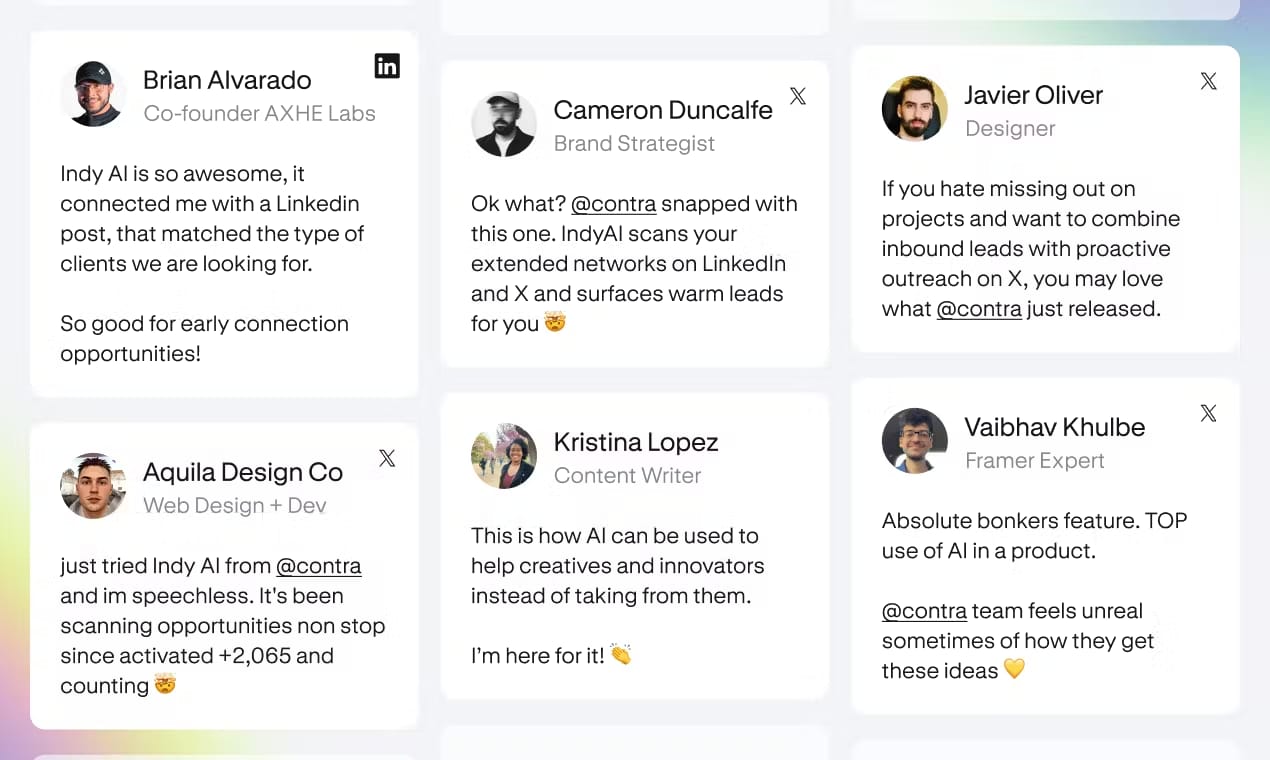
With Indy AI, you can now:
Discover warm leads automatically: The AI scans posts across Contra, LinkedIn, and X to find opportunities that match your skills and interests, eliminating cold outreach
Learn from your preferences: Like or dislike opportunities to train the AI on what types of projects you want, improving suggestions over time
Save time on job hunting: The tool works continuously in the background, finding opportunities while you focus on actual work instead of searching
Access network insights: Surface opportunities from connections you didn't even know were hiring, expanding your reach within existing relationships
The feature is included with Contra Pro subscriptions and launched as the #1 Product of the Day on Product Hunt with over 690 upvotes.
FROM OUR FRIENDS @ MINDSTREAM
Choose the Right AI Tools
With thousands of AI tools available, how do you know which ones are worth your money? Subscribe to Mindstream and get our expert guide comparing 40+ popular AI tools. Discover which free options rival paid versions and when upgrading is essential. Stop overspending on tools you don't need and find the perfect AI stack for your workflow.
Interested in sponsoring our newsletter? Book an ad here.
ARTIFICIAL INTELLIGENCE
🎵 ElevenLabs releases “Music”

This week, ElevenLabs released "Eleven Music," an AI-powered music generator that creates studio-quality tracks from simple text prompts, marking the company's expansion beyond voice technology into music creation.
The tool allows creators to generate complete songs in any genre or style, with or without vocals, in multiple languages, including English, Spanish, German, and Japanese.
What sets Eleven Music apart is its studio-grade 44.1kHz audio output and granular control over song structure, built by the same team that leads the AI voice generation space.
Built in partnership with labels, publishers, and artists, Eleven Music includes guardrails to protect rightsholders.
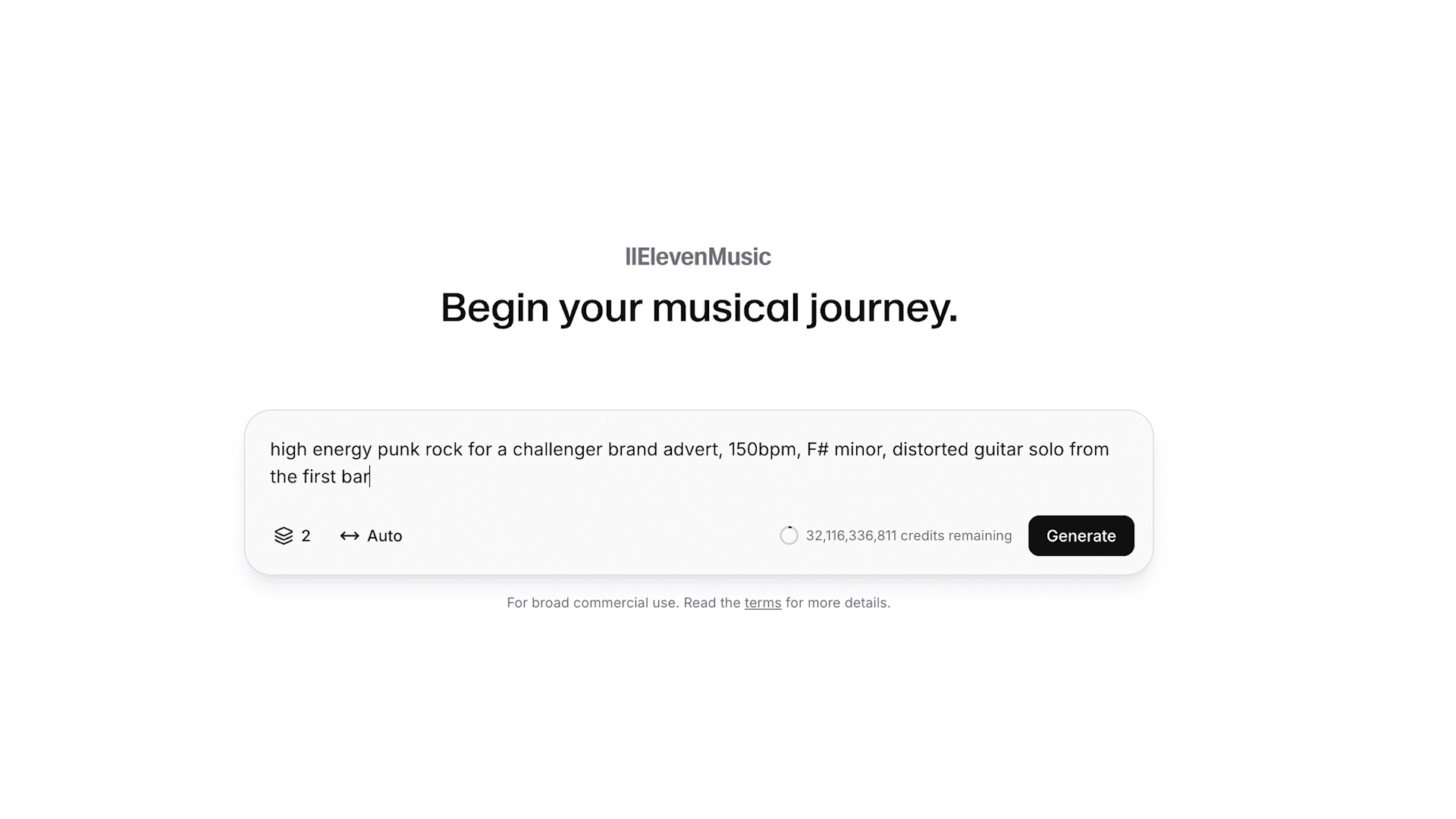
With Eleven Music, you can now:
Generate complete compositions: Describe your ideal sound like "epic orchestral theme with soaring strings" or "slow dreamy indie rock with reverb vocals" and get professional-quality tracks in minutes.
Edit section by section: Take full control by generating and editing individual song sections, allowing for precise mood shifts, seamless transitions, and detailed song structures.
Create in multiple languages: Generate vocals and lyrics in numerous languages, expanding creative possibilities for international projects.
Use commercially: All tracks are ready for immediate commercial use across film, TV, podcasts, advertising, gaming, and social media with proper licensing.
Blend with live recordings: Combine AI-generated tracks with real instrument recordings to create hybrid compositions, as demonstrated in their live piano and AI violin demos.
Eleven Music is available now at $0.50 per minute on Business plans, with 50% off during August.
111,000+ tracks were generated on ElevenLabs within 24 hours of launch of launch.
FROM OUR FRIENDS @ INDY AI
Finding work shouldn’t feel like work.
You don’t need another job board. You need a signal in the noise.
Indy AI, a new offering by Contra, helps independents find career-defining opportunities through the networks they’ve already built. It connects to LinkedIn and X, then quietly surfaces warm, high-fit opportunities hiding in your extended network, including from people you didn’t even know were hiring.
No cold outreach. No endless scrolling. No pitching into the void. Just real opportunities, backed by real people you already know.
It’s not hustle culture. It’s human signal.
And it’s how independents grow without burning out.
Finding work shouldn’t feel like work.
Let Indy AI do the searching, so you can focus on the work that actually matters.
Interested in sponsoring our newsletter? Book an ad here.
OTHER STORIES
Everything else in creative news 🗞
Google Gemini released “Storybook,” a new feature that can create personalized, illustrated storybooks with read-aloud narrations.
Figma released new Video Import & Export functionality and Default Libraries in Figma Buzz.
Figma added 10 new scatter brushes in Figma Draw.
Figma released “Simplify Vector” and “Offset Vector” in Figma Draw.
Figma has added support for “Gemini Flash 2.0” in “Edit Image.”
Figma now allows you to hover over variable or style names to see their full names.
Framer released “Mentions in Comments,” allowing you to tag your team members and project collaborators using @-mentions.
Runway released new Aleph features and mobile updates, Gen-4 Image Turbo for the Runway API, and another community showcase.
Midjourney released “HD Video” mode to Pro and Mega subscribers.
Descript released “Control Room,” a new feature that introduces two new rules (Producer and Co Host), and allows them to manage live recording sessions without appearing on screen or in the final recording.
Riverside now allows you to upload your own branded overlays.
Riverside now allows you to record as many takes as you need without ever leaving the Studio.
Riverside now allows you to upload synced audio and video tracks.
Riverside released 500+ recording layouts.
Riverside now works with Safari.
Frame.io released a redesigned Premiere Pro panel (beta).
Play released “Native Zoom Transition,” allowing users to easily add continuous and incremental zoom transitions between content and detail pages.
Cap released a new camera system, Auto Zoom segments, and more.
HeyGen now allows you to generate media assets in AI Studio.
xAI released “Grok Imagine,” a new AI image and video generator.
Magnific’s “Precision” upscaler is now even more powerful, allowing you to upscale an image up to 10,000 × 10,000px.
Freepik’s AI assistant is now powered by OpenAI’s new “GPT-5” AI model.
Higgsfield AI added support for GPT-5 in Higgsfield, OpenAI’s smartest AI model yet.
KREA AI added support for Ideogram “Character Reference,” a new feature that lets you upload a character reference and generate images with incredible consistency.
Wondershare Filmora is now on the Microsoft Store AI Hub.
KREA AI added support for “Aleph,” a new video model from Runway that allows you to edit videos using text prompts.
KREA AI added support for “Wan2.2 Image,” a new video model that can produce great image results with incredible prompt adherence.
KREA AI added support for “Qwen,” a new AI model that comes with great prompt understanding and text rendering.
Leonardo.AI released “Lucid Origin,” its most versatile AI image generation model to date.
*Some links in this newsletter may be from sponsors or affiliates, which means we might earn a commission if you make a purchase.




